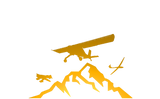How to Use Our Website
Digital Downloads
• You can log into your user account and click your "Download Library". There you will find your available downloads for purchased Payware content and attached Freeware content.
• Locate your Microsoft Flight Simulator installation folder.
• You need to locate and open the folder named "Community."
• Copy the "gotfriends-aircraft-name" folder After Extraction to the Community folder.
• If the installation is an update, please delete your old aircraft folder before copying the new aircraft folder to your Community folder
• Read the included Flight Manual for an in-depth look into all the aircraft features.
• Start the game and your Aircraft will be sitting in your hanger ready to fly!
STILL NEED HELP? Follow this Flightsim.to Tutorial
There is a 1000 download limit on all downloadable content. However, if you exceed this limit, we will simply increase the number. Our backend system does not allow infinite downloads at this time.
• Gifting is possible. This is implemented by purchasing Got Friends Gift Cards.
• You can find our Gift Card Purchase Page in the Website Menu.
• After you purchase a Gift Card, an email will be sent to you that contains a Gift Card Redemption Link.
• You can forward this Email, send the Redemption Link or send the Redemption Code within the link to your friend.
• If you do not recieve your Gift Card Email, please check your spam folder.
• Your friend can use the Redemption Code during checkout. They will also need to register an account with us in order to make a purchase.
• After their purchase, they will find their purchase, order number and digital files attached to their account.
• Please note that Gift Cards do not expire.
• If you have any further questions, please contact our team.
Return Policy
Due to the nature of our products being digitally available, purchases of all products are non-refundable.
We do make exceptions to the rule above. If the purchase was accidental, drop us an email, and we’ll sort it out for you!